NEWS
See more
How to Maintain Your Floor Standing LED Display for Longevity
How to Maintain Your Floor Standing LED Display for Longevity
Maintaining a floor standing LED display is essential for ensuring its longevity and optimal performance. These displays, often used in commercial settings, advertising, and public events, represent a significant investment. Proper maintenance not only prolongs their lifespan but also enhances image quality, reduces repair costs, and improves user experience. In this article, we will explore various methods and best practices for maintaining your floor standing LED display.
Table of Contents
1. Understanding Your Floor Standing LED Display
2. Importance of Regular Maintenance
3. Cleaning Your LED Display
3.1 Cleaning Materials and Techniques
3.2 Step-by-Step Cleaning Process
4. Environmental Considerations for LED Displays
4.1 Optimal Temperature and Humidity Levels
4.2 Avoiding Direct Sunlight and Dust Accumulation
5. Software and Hardware Updates
5.1 Importance of Firmware Updates
5.2 Checking Connections and Cables
6. Regular Inspections and Troubleshooting
6.1 Identifying Common Issues
6.2 When to Seek Professional Help
7. Storing Your LED Display Properly
8. Conclusion
9. FAQs
1. Understanding Your Floor Standing LED Display
Floor standing LED displays are sophisticated electronic devices that utilize light-emitting diodes (LEDs) to produce brilliant visuals. These displays come in various sizes and resolutions, making them ideal for a range of applications, including retail advertising, presentations, and public information. Understanding the internal workings of your display can significantly enhance your maintenance efforts.
2. Importance of Regular Maintenance
Regular maintenance is crucial for several reasons. First, it helps prevent technical issues that can disrupt the display's performance. Second, it keeps the visuals sharp and vibrant, ensuring that your audience remains engaged. Lastly, a well-maintained display often leads to lower operational costs over time.
3. Cleaning Your LED Display
3.1 Cleaning Materials and Techniques
When it comes to cleaning your LED display, using the right materials is vital. Recommended cleaning solutions include microfiber cloths and gentle screen cleaners specifically designed for electronic displays. Avoid abrasive materials or harsh chemicals, as they can damage the screen.
3.2 Step-by-Step Cleaning Process
To clean your floor standing LED display effectively, follow these steps:
1. **Turn off the display** and unplug it from the power source to prevent any electrical issues.
2. **Use a microfiber cloth** to gently wipe the screen. Start from the top and work your way down to avoid streaks.
3. **For stubborn stains**, lightly dampen the cloth with a suitable cleaner and repeat the wiping process.
4. **Clean the frame and stand** with a soft cloth, ensuring no dust or debris is left behind.
4. Environmental Considerations for LED Displays
4.1 Optimal Temperature and Humidity Levels
LED displays operate best in controlled environments. Maintaining a temperature between **20-24°C (68-75°F)** and humidity levels of **40-60%** helps prevent overheating and moisture damage.
4.2 Avoiding Direct Sunlight and Dust Accumulation
Position your LED display away from direct sunlight to prevent fading and overheating. Additionally, ensure the area is free from excessive dust accumulation, as this can affect performance and lead to overheating.
5. Software and Hardware Updates
5.1 Importance of Firmware Updates
Keeping your display’s firmware up to date is essential for optimal performance. Manufacturers often release updates to fix bugs, improve performance, or enhance security. Regularly check for available updates and install them as recommended.
5.2 Checking Connections and Cables
Inspecting the physical connections is crucial for maintaining a stable connection. Ensure that all cables are securely connected and free from wear and tear. Replace any damaged cables immediately to prevent further issues.
6. Regular Inspections and Troubleshooting
6.1 Identifying Common Issues
Regular inspections can help identify potential problems before they escalate. Common issues include flickering images, color discrepancies, and dead pixels. Addressing these promptly will reduce the risk of severe damage.
6.2 When to Seek Professional Help
If you encounter persistent issues that you cannot resolve, it’s advisable to seek professional help. Technicians can diagnose more complex problems and perform repairs that require specialized knowledge.
7. Storing Your LED Display Properly
If you need to store your floor standing LED display, follow these best practices:
1. **Keep it in a cool, dry place** to prevent moisture damage.
2. **Cover the display** with a protective cloth to avoid dust accumulation.
3. **Avoid stacking heavy objects** on top of the display to prevent physical damage.
8. Conclusion
Maintaining your floor standing LED display is pivotal for ensuring its longevity and optimal performance. By implementing regular cleaning routines, monitoring environmental conditions, keeping software updated, and conducting regular inspections, you can enhance the lifespan of your display significantly. Remember, a well-maintained display not only performs better but also provides a superior viewing experience for your audience.
9. FAQs
1. How often should I clean my LED display?
We recommend cleaning your LED display at least once a month or more frequently if it’s exposed to dust or grime.
2. Can I use regular glass cleaner on my LED display?
No, avoid using regular glass cleaners as they may contain harsh chemicals. Use a cleaner specifically designed for electronic displays.
3. What should I do if my LED display shows dead pixels?
Dead pixels can sometimes be fixed with software solutions. If the problem persists, consult a professional technician for repairs.
4. How can I prevent my LED display from overheating?
Ensure proper ventilation and avoid placing the display in direct sunlight. Regularly check for dust accumulation in vents.
5. Is it necessary to update the firmware of my LED display?
Yes, firmware updates are essential for improving performance and security. Regularly check for updates and install them as needed.
By following these guidelines and maintaining a proactive approach to care and maintenance, you can enjoy the benefits of your floor standing LED display for years to come.
Related News